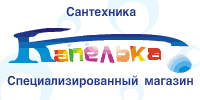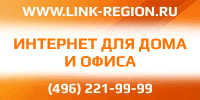–Т Excel2K –≥–Њ–љ–Ї–Є:
1. –Ч–∞–њ—Г—Б—В–Є—В–µ Excel 2000
2. –Т—Л–±–µ—А–Є—В–µ "Save as web page" (—Б–Њ—Е—А–∞–љ–Є—В—М –Ї–∞–Ї Web-—Б—В—А–∞–љ–Є—Ж–∞) –Є–Ј –Љ–µ–љ—О File.
3. –Т—Л–±–µ—А–Є—В–µ "Save: Selection: Sheet" (–°–Њ—Е—А–∞–љ–Є—В—М –≤—Л–і–µ–ї–µ–љ–љ—Л–є –ї–Є—Б—В)
4. –Ю—В–Љ–µ—В—М—В–µ –≥–∞–ї–Њ—З–Ї—Г "Add interactivity" (–Ф–Њ–±–∞–≤–Є—В—М –Є–љ—В–µ—А–∞–Ї—В–Є–≤–љ–Њ—Б—М) –Є –љ–∞–ґ–Љ–Є—В–µ Save.
5. –Т—Л–є–і–Є—В–µ –Є–Ј Excel.
6. –Ю—В–Ї—А–Њ–є—В–µ –њ–Њ–ї—Г—З–Є–≤—И–Є–є—Б—П —Д–∞–є–ї –≤ MS Internet Explorer 4/5.
7. –Я—А–Њ–Ї—А—Г—В–Є—В–µ –≤–љ–Є–Ј –і–Њ —Б—В—А–Њ–Ї–Є 2000, –Ї–Њ–ї–Њ–љ–Ї–Є WC.
8. –Т—Л–і–µ–ї–Є—В–µ —Б—В—А–Њ–Ї—Г 2000 —Ж–µ–ї–Є–Ї–Њ–Љ –Є –љ–∞–ґ–Є–Љ–∞–є—В–µ Tab, –њ–Њ–Ї–∞ –Ї–Њ–ї–Њ–љ–Ї–∞ WC —Б–љ–Њ–≤–∞ –љ–µ –≤—Л–і–µ–ї–Є—В—Б—П.
9. –£–і–µ—А–ґ–Є–≤–∞—П –љ–∞–ґ–∞—В—Л–Љ–Є Shift - Ctrl - Alt —Й–µ–ї–Ї–љ–Є—В–µ –Љ—Л—И–Ї–Њ–є –њ–Њ –ї–Њ–≥–Њ—В–Є–њ—Г Microsoft –≤ –ї–µ–≤–Њ–Љ –≤–µ—А—Е–љ–µ–Љ —Г–≥–ї—Г.
10. –Ш—Б–њ–Њ–ї—М–Ј—Г–є—В–µ —Б—В—А–µ–ї–Ї–Є –і–ї—П —Г–њ—А–∞–≤–ї–µ–љ–Є—П –Љ–∞—И–Є–љ–Ї–Њ–є, –њ—А–Њ–±–µ–ї –і–ї—П —Б—В—А–µ–ї—М–±—Л, H - –і–ї—П –≤–Ї–ї—О—З–µ–љ–Є—П —Д–∞—А, –∞ –Ю - –і–ї—П –Љ–∞—Б–ї–∞.
11. –Т—Л—Е–Њ–і –Є–Ј –Є–≥—А—Л –њ–Њ Esc.
–Т Excel2K –≥–Њ–љ–Ї–Є
–°–Њ–Њ–±—Й–µ–љ–Є–є: 2
• –°—В—А–∞–љ–Є—Ж–∞ 1 –Є–Ј 1
–І–µ–≥–Њ–є-—В–Њ –Љ–∞–ї–Њ...
Microsoft Access 2000
Magic Eight Ball:
Create a new database, or open an existing database.
Create a new macro that contains no commands. Save the
macro with filename Magic Eight Ball. Close the macro.
Drag the new macro to the toolbar to create an icon that
resembles a "Magic Eight Ball" toy. Click on the icon to
get a response similar to the real toy.
Microsoft Access 97
Easter Eggs:
Magic Eight Ball:
Either create a new database, or use an existing one.
Create a new Macro. Without entering any commands, save the macro with
the name: Magic Eight Ball. Close the macro.
Now, drag the macro you just created up to the toolbar.
It will create an Icon that looks like a magic eight ball.
Ask yourself a question and click on it ...
Microsoft Excel 2000
Developer list:
Start Excel 2000 and open a new blank worksheet by using the "File"
and "New" menu options. Press [F5], type X2000:L2000 in the "Reference"
prompt, and click on "OK". Press [Tab] to make M2000 the current active
cell. Then, hold [Ctrl] + [Shift] and click on the "Chart Wizard" icon
(which resembles a small blue, yellow and red bar chart.
Microsoft Excel 97
Hidden Flight Sim Game:
Busy office types need a little relief? Check out this hidden
game inside Excel!
1. Open up a new document.
2. Press F5.
3. Type in x97:L97 in the reference box and press enter.
4. Press tab.
5. Hold down ctrl+shift.
6. While holding these two buttons click on the chart wizard
button on the icon bar (the button looks like a bar graph).
7. This should take you into a flight sim sort of thing.
8. While in the sim, press the left mouse button to go
forward, the right mouse button to go forward, drag
left or right to turn, and drag up or down to raise of
lower altitude.
Microsoft Windows 3.1
View Bill Gates:
Start any program that came with the original Windows installation
(Calculator, Clock, etc.) or the Program Manager.
Hold [Ctrl] + [Shift] and select "Help". Keep the keys held and
select "About!". A window will appear with an icon near the top-left
corner. Keep the keys held and double click the center that icon.
Keep the keys held and select "Ok". Repeat these steps while keeping
those keys held at least three times until the picture appears.
Microsoft Windows 95
View development team:
Right click on the Desktop. Select "New", and "Folder". Name the
folder "and now, the moment you've all been waiting for" in lower
case with punctuation. Right click the folder and rename it to "we
proudly present for your viewing pleasure" in lower case. Right
click the folder and rename it to "The Microsoft Windows 95 Product
Team!" with proper case and punctuation. Open the folder to view the
development team and hear extra audio.
Information in this section was contributed by Gol duck.
Volcano names:
Right click on desktop, select "Properties", then the "Screen Saver"
tab. Choose the "3D-Text" screen saver, choose "Settings" and check
"Text" and enter Volcano as the text to display. Preview the screen
saver to see the names of various volcanoes in the screen saver.
Information in this section was contributed by JAMMINGLEE.
Windows 3.x Program Manager and File Manager:
The files for Program Manager and File manager (from Windows 3.xx and
prior) arestill included in the Windows directory under the names
progman.exe and winfile.exe. Opening them will run the original Windows
Program Manager and File manager.
Information in this section was contributed by Ross M.
Microsoft Windows 98
go thorough this files or type it on the address Bar
C:\WINDOWS\Application Data\Microsoft\WELCOME
there will Be A Icon Call Weldata Make A Shortcut Right
click on it.go to properties on target bar type this or
copy it the follownig
"C:\WINDOWS\Application Data\Microsoft\WELCOME\WELDATA.EXE"
You_are_a_real_rascal
On run Bar Select Minimized And Apply it and Close the
window then double Click on the Icon you will get thre
names and some beutiful Pictures.
Volcano names:
Right click on desktop, select "Properties", then the "Screen Saver"
tab. Choose the "3D-Text" screen saver, choose "Settings" and check
"Text" and enter Volcano as the text to display. Preview the screen
saver to see the names of various volcanoes in the screen saver.
Windows 3.x Program Manager and File Manager:
The files for Program Manager and File manager (from Windows 3.xx and
prior) arestill included in the Windows directory under the names
progman.exe and winfile.exe. Opening them will run the original
Windows Program Manager and File manager.
Microsoft Windows Millennium Edition
Volcano names:
Right click on desktop, select "Properties", then the "Screen Saver" tab.
Choose the "3D-Text" screen saver, choose "Screen Saver Settings" and
check "Text" and enter Volcano as the text to display. Click "OK", then
select "Preview". The names of various volcanoes will appear in the
screen saver.
Microsoft Word
Hint:
Run Word and type BLUE (Caps important) then select it.
Go to the format bar at the top and then down to font.
Make the style Bold and the colour blue press O.K then
go to the scroll down menu 'Help' then 'About Microsoft
word' then click on the top of the letter W in the top
left corner. And if done correctly a Pinball game should
appear!
Controls: Z - left Flipper
M - Right Flipper
It must be done as soon as you run Word or it won't work.
Microsoft Word 2000
Developer list:
Press [F1] to display the "Office Assistant". Enter Cast at
the "What would you like to do?" prompt, then click on "Search".
Click on the "Microsoft Office 2000 User Assistance Staff" topic.
Then, click on the graphic in the help window to view a list of
people that developed the program.
Microsoft Word 97
Word Pinball 97:
Change the text color to blue, change the text appearance to bold,
type Blue (case-sensitive), then press [Space] two times. Go to "Help",
click on "About Microsoft Word", then double click the icon in the top
left corner. Press [Esc] to quit the pinball game.
Start Word, press [Space] two times, then type any word. Press [Space]
two more times. Go to "Help", click on "About Microsoft Word", then
click on the Microsoft Word icon in the top left corner.
Microsoft Access 2000
Magic Eight Ball:
Create a new database, or open an existing database.
Create a new macro that contains no commands. Save the
macro with filename Magic Eight Ball. Close the macro.
Drag the new macro to the toolbar to create an icon that
resembles a "Magic Eight Ball" toy. Click on the icon to
get a response similar to the real toy.
Microsoft Access 97
Easter Eggs:
Magic Eight Ball:
Either create a new database, or use an existing one.
Create a new Macro. Without entering any commands, save the macro with
the name: Magic Eight Ball. Close the macro.
Now, drag the macro you just created up to the toolbar.
It will create an Icon that looks like a magic eight ball.
Ask yourself a question and click on it ...
Microsoft Excel 2000
Developer list:
Start Excel 2000 and open a new blank worksheet by using the "File"
and "New" menu options. Press [F5], type X2000:L2000 in the "Reference"
prompt, and click on "OK". Press [Tab] to make M2000 the current active
cell. Then, hold [Ctrl] + [Shift] and click on the "Chart Wizard" icon
(which resembles a small blue, yellow and red bar chart.
Microsoft Excel 97
Hidden Flight Sim Game:
Busy office types need a little relief? Check out this hidden
game inside Excel!
1. Open up a new document.
2. Press F5.
3. Type in x97:L97 in the reference box and press enter.
4. Press tab.
5. Hold down ctrl+shift.
6. While holding these two buttons click on the chart wizard
button on the icon bar (the button looks like a bar graph).
7. This should take you into a flight sim sort of thing.
8. While in the sim, press the left mouse button to go
forward, the right mouse button to go forward, drag
left or right to turn, and drag up or down to raise of
lower altitude.
Microsoft Windows 3.1
View Bill Gates:
Start any program that came with the original Windows installation
(Calculator, Clock, etc.) or the Program Manager.
Hold [Ctrl] + [Shift] and select "Help". Keep the keys held and
select "About!". A window will appear with an icon near the top-left
corner. Keep the keys held and double click the center that icon.
Keep the keys held and select "Ok". Repeat these steps while keeping
those keys held at least three times until the picture appears.
Microsoft Windows 95
View development team:
Right click on the Desktop. Select "New", and "Folder". Name the
folder "and now, the moment you've all been waiting for" in lower
case with punctuation. Right click the folder and rename it to "we
proudly present for your viewing pleasure" in lower case. Right
click the folder and rename it to "The Microsoft Windows 95 Product
Team!" with proper case and punctuation. Open the folder to view the
development team and hear extra audio.
Information in this section was contributed by Gol duck.
Volcano names:
Right click on desktop, select "Properties", then the "Screen Saver"
tab. Choose the "3D-Text" screen saver, choose "Settings" and check
"Text" and enter Volcano as the text to display. Preview the screen
saver to see the names of various volcanoes in the screen saver.
Information in this section was contributed by JAMMINGLEE.
Windows 3.x Program Manager and File Manager:
The files for Program Manager and File manager (from Windows 3.xx and
prior) arestill included in the Windows directory under the names
progman.exe and winfile.exe. Opening them will run the original Windows
Program Manager and File manager.
Information in this section was contributed by Ross M.
Microsoft Windows 98
go thorough this files or type it on the address Bar
C:\WINDOWS\Application Data\Microsoft\WELCOME
there will Be A Icon Call Weldata Make A Shortcut Right
click on it.go to properties on target bar type this or
copy it the follownig
"C:\WINDOWS\Application Data\Microsoft\WELCOME\WELDATA.EXE"
You_are_a_real_rascal
On run Bar Select Minimized And Apply it and Close the
window then double Click on the Icon you will get thre
names and some beutiful Pictures.
Volcano names:
Right click on desktop, select "Properties", then the "Screen Saver"
tab. Choose the "3D-Text" screen saver, choose "Settings" and check
"Text" and enter Volcano as the text to display. Preview the screen
saver to see the names of various volcanoes in the screen saver.
Windows 3.x Program Manager and File Manager:
The files for Program Manager and File manager (from Windows 3.xx and
prior) arestill included in the Windows directory under the names
progman.exe and winfile.exe. Opening them will run the original
Windows Program Manager and File manager.
Microsoft Windows Millennium Edition
Volcano names:
Right click on desktop, select "Properties", then the "Screen Saver" tab.
Choose the "3D-Text" screen saver, choose "Screen Saver Settings" and
check "Text" and enter Volcano as the text to display. Click "OK", then
select "Preview". The names of various volcanoes will appear in the
screen saver.
Microsoft Word
Hint:
Run Word and type BLUE (Caps important) then select it.
Go to the format bar at the top and then down to font.
Make the style Bold and the colour blue press O.K then
go to the scroll down menu 'Help' then 'About Microsoft
word' then click on the top of the letter W in the top
left corner. And if done correctly a Pinball game should
appear!
Controls: Z - left Flipper
M - Right Flipper
It must be done as soon as you run Word or it won't work.
Microsoft Word 2000
Developer list:
Press [F1] to display the "Office Assistant". Enter Cast at
the "What would you like to do?" prompt, then click on "Search".
Click on the "Microsoft Office 2000 User Assistance Staff" topic.
Then, click on the graphic in the help window to view a list of
people that developed the program.
Microsoft Word 97
Word Pinball 97:
Change the text color to blue, change the text appearance to bold,
type Blue (case-sensitive), then press [Space] two times. Go to "Help",
click on "About Microsoft Word", then double click the icon in the top
left corner. Press [Esc] to quit the pinball game.
Start Word, press [Space] two times, then type any word. Press [Space]
two more times. Go to "Help", click on "About Microsoft Word", then
click on the Microsoft Word icon in the top left corner.
-
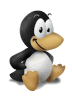
shust - –°–њ–µ—Ж —О–Ј–µ—А
- –°–Њ–Њ–±—Й–µ–љ–Є—П: 726
- –Ч–∞—А–µ–≥–Є—Б—В—А–Є—А–Њ–≤–∞–љ: –°—А –і–µ–Ї 24, 2003 22:08 pm
- –Ю—В–Ї—Г–і–∞: dm_
–°–Њ–Њ–±—Й–µ–љ–Є–є: 2
• –°—В—А–∞–љ–Є—Ж–∞ 1 –Є–Ј 1
–Т–µ—А–љ—Г—В—М—Б—П –≤ –Я–Њ–ї–µ–Ј–љ–∞—П –Є–љ—Д–Њ—А–Љ–∞—Ж–Є—П
–Ъ—В–Њ —Б–µ–є—З–∞—Б –љ–∞ –Ї–Њ–љ—Д–µ—А–µ–љ—Ж–Є–Є
–°–µ–є—З–∞—Б —Н—В–Њ—В —Д–Њ—А—Г–Љ –њ—А–Њ—Б–Љ–∞—В—А–Є–≤–∞—О—В: –љ–µ—В –Ј–∞—А–µ–≥–Є—Б—В—А–Є—А–Њ–≤–∞–љ–љ—Л—Е –њ–Њ–ї—М–Ј–Њ–≤–∞—В–µ–ї–µ–є –Є –≥–Њ—Б—В–Є: 0